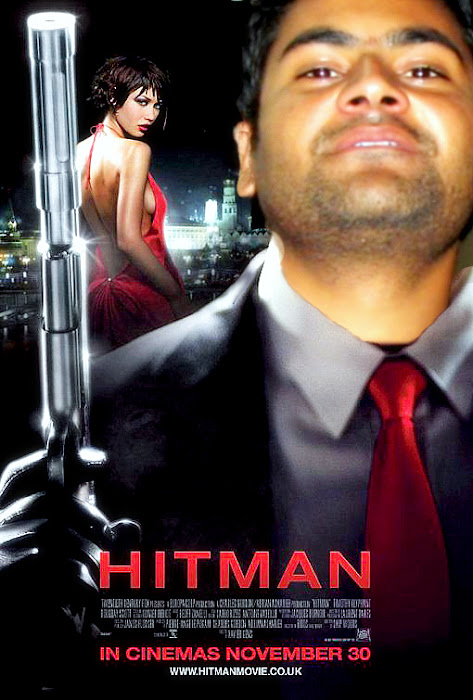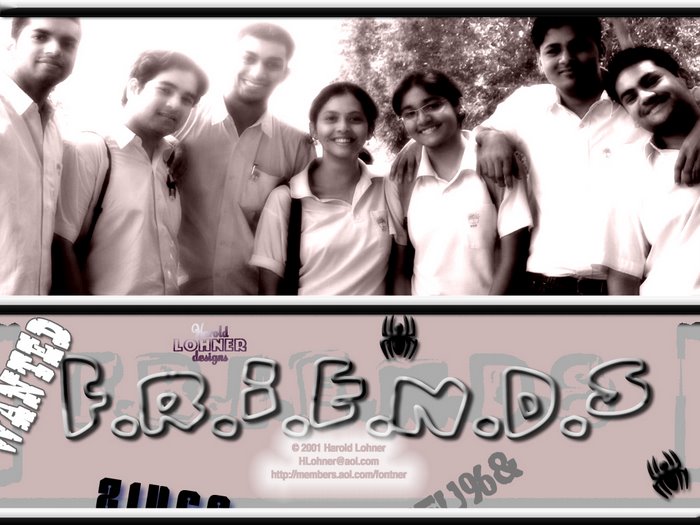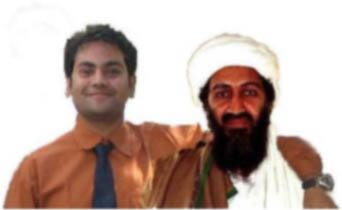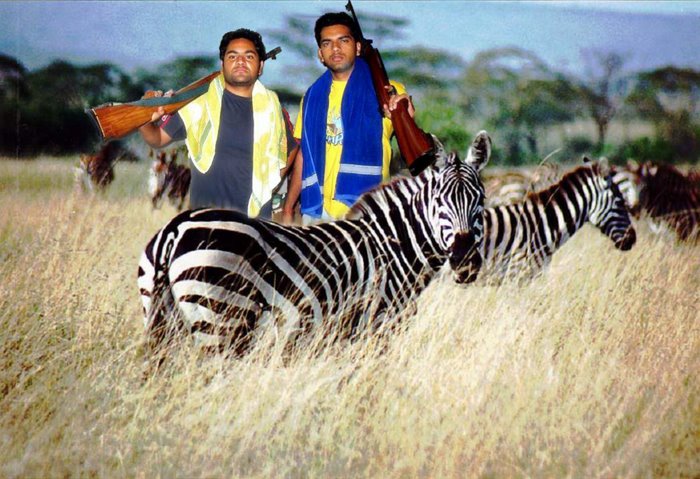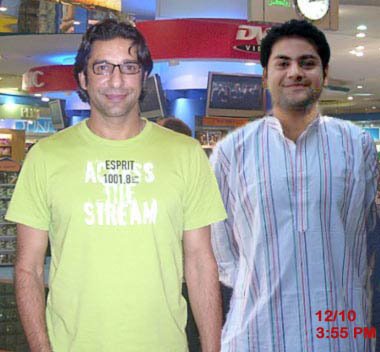- Use the type tool to enter the same type.
- Select FILTER >> BLUR >> GAUSSION BLUR.
- Then the picture may appear like this.....

That is just one tool, u may try out other tools also..
NJOY photoshoppingg.....
Jet Set Jo ....CLICK !! Errrrr too bad !!
Take a big, hard brush, press 'Q' to enter mask mode, and 'paint' over that.
Good. Zoom in, choose a smaller, softer brush, and finish the job.
Step 4:
It's easier for me because I don't have much, erm, hair. If you have lots then you'll have much more work to do. Serves you right! If you want to save time, you could always consider the possiblity of shaving it all off. Also, have you noticed that my head is almost completely round? weird. Anyhow, press 'Q' again when you're finished then SHIFT+CRTL+I to invert to selection. Now CRTL+C to copy, CRTL+N to open a new document, and finally, CRTL+V to paste.
and there u are DONE...("_").